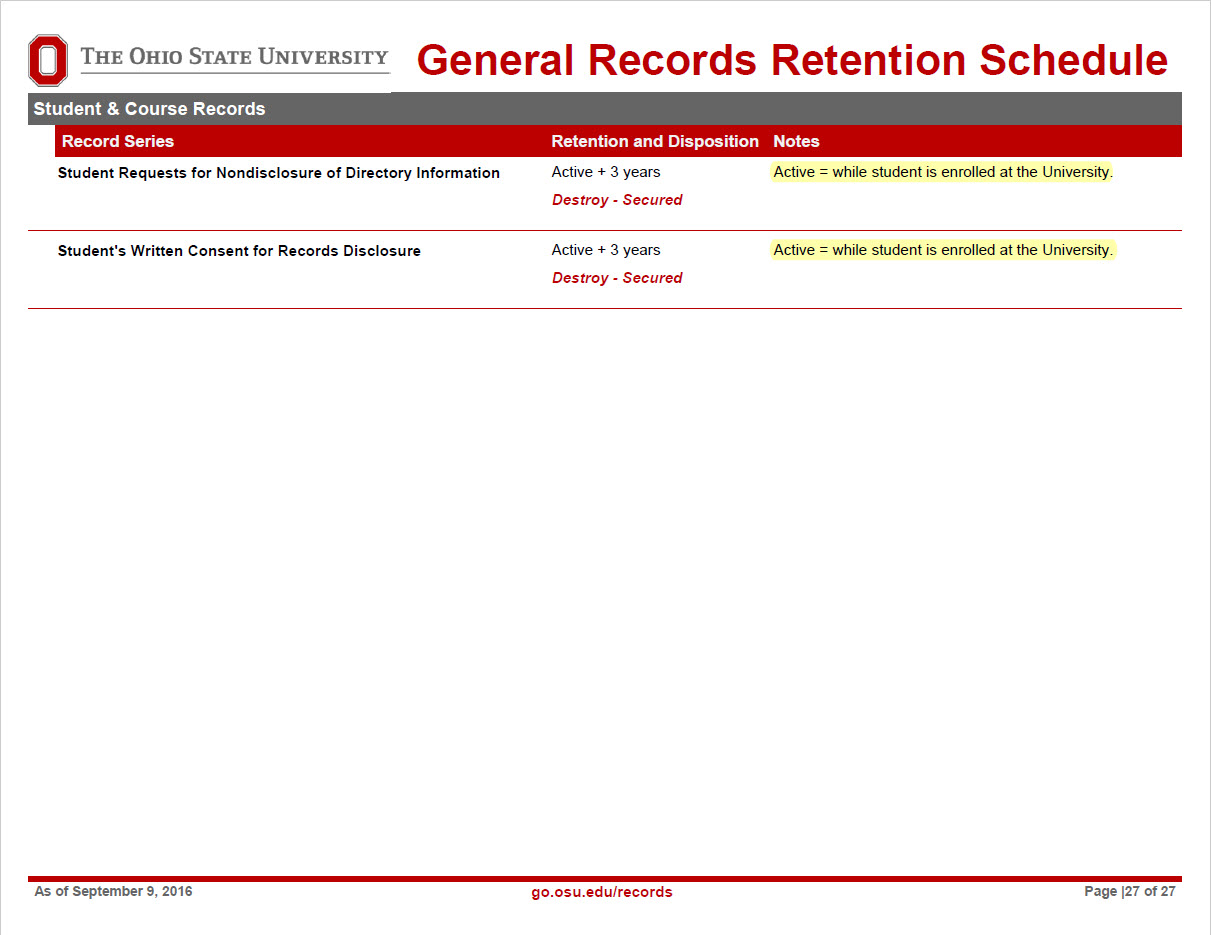Saving (and Destroying) Academic Records
*Retention Schedule update for 2017 - additions to the policy are highlighted in green while changes are highlighted in yellow*
Just be sure to get the University Archive’s approval to delete by submitting the Certificate of Records Destruction prior to deletion.
Retention Schedule 1
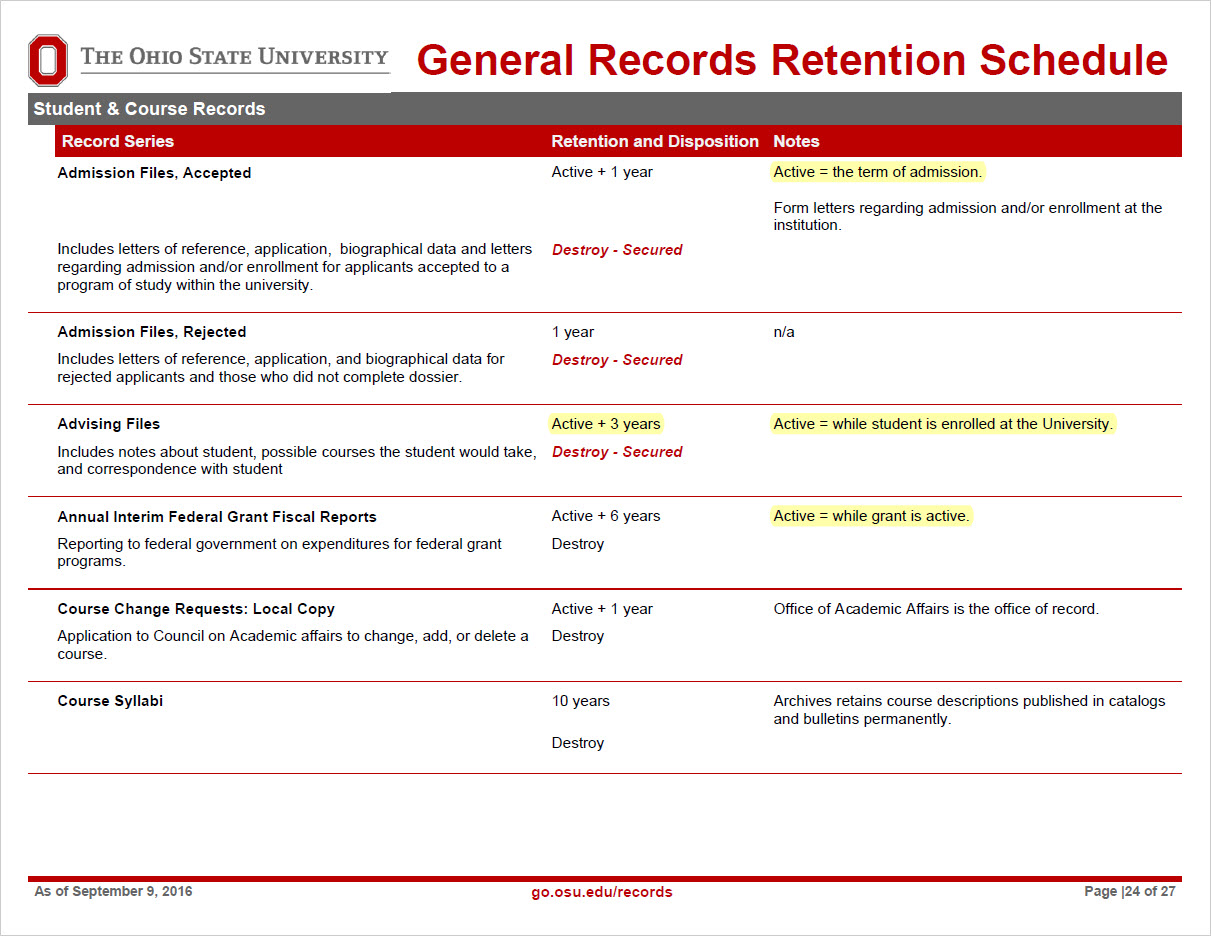
Retention Schedule 2
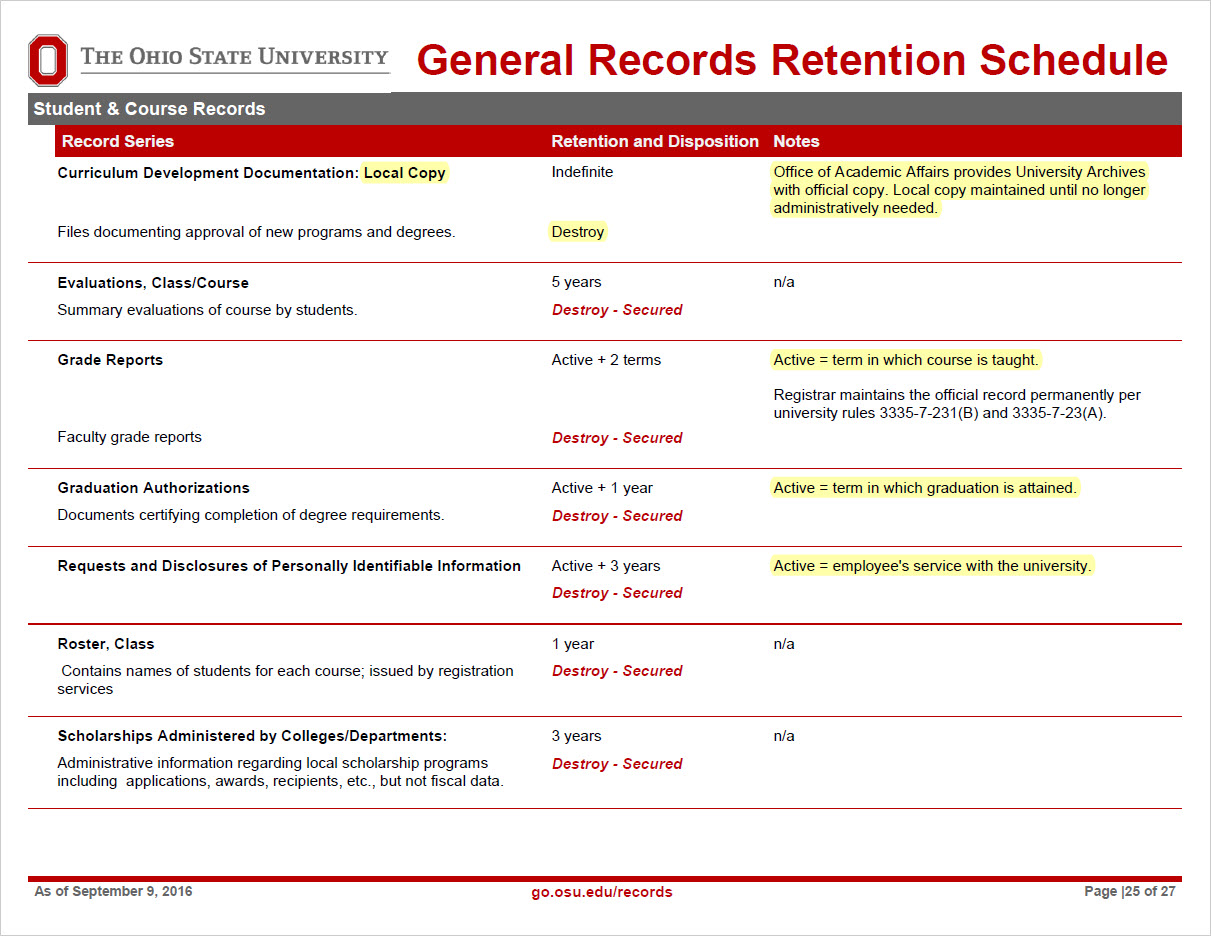
Retention Schedule 3
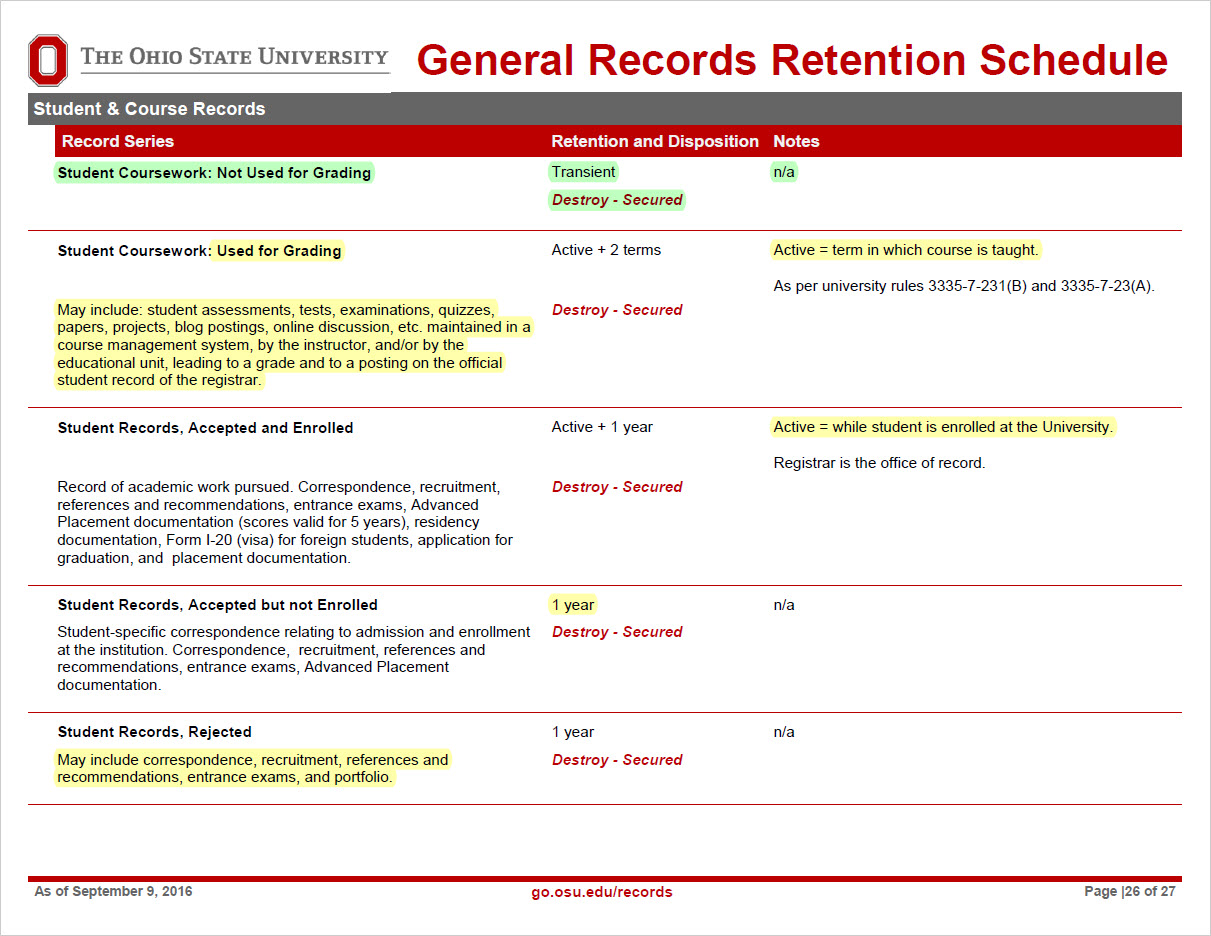
Retention Schedule 4