Resources
 ODEE offers professional development opportunities and resources for faculty and staff around best practices in online education.
ODEE offers professional development opportunities and resources for faculty and staff around best practices in online education.
Ohio State Online Programs Network
The Ohio State Online Programs Network is for anyone at Ohio State (those with a lastname.#) interested in discussing Ohio State Online programs. Connect with each other, share ideas, and stay up to date on the latest news and research on online program administration, marketing and student support.
The network will have physical and virtual events, but Microsoft Teams is a virtual meeting place to allow for discussions throughout the year. You can join using the link go.osu.edu/online-programs-network if you already use your Ohio State Microsoft Teams account, or you can log in at office365.osu.edu and then click the link. Getting Started materials are linked in the General channel.
Teaching and Learning Resource Center
The Teaching and Learning Resource Center is full of materials to help you make the most of the services we provide. Browse the topics or search for something specific.
Teaching Support Consultations
ODEE provides consultations and support for using teaching strategies that incorporate or rely on technology. Consultations start with reaching a shared understanding of your current goals and motivations. From there, we'll explore specific strategies for choosing learning technology tools.
Virtual Course Components Scheduling Job Aid
Are you looking for clarity about the differences between virtual course modes at Ohio State, how virtual courses should be scheduled, and how to communicate attendance expectations to students? The Virtual Course Components Scheduling Job Aid lays out the differences between modes and details considerations for scheduling online and hybrid courses.
Workshops
Attendees can ask questions and work directly with staff from ODEE at various workshops throughout the year. Workshop topics focus on ODEE's major toolset resources and additional learning technology offerings. Explore our upcoming workshops and register online. You can also subscribe to our newsletter.
Still need help? Reach out to us! You can expect to hear back in 1-2 business days.
Virtual Course Components Scheduling Job Aid
Hybrid (HY), Distance Enhanced (DH), and Distance Learning (DL) courses all leverage technology to deliver formalized instruction. A key decision for instructors is to determine whether students will be required to attend the virtual component of the course at a specific time (synchronously) or at a time of their own choosing (asynchronously) when not meeting in-person. Instructors can find delivery mode planning strategies in the Teaching and Learning Resource Center.
It is critical instructors convey any synchronous virtual attendance expectations for the term—whether for one session (such as a final assessment), for a few sessions or repeated sessions—to course schedulers, the Registrar’s Office, advisors, and most importantly, to students.
Indicating all synchronous attendance requirements, both in-person and virtual, in the Student Information System helps students plan their schedules and affords advisors the opportunity to support student success and guide both students and instructors toward resources for navigating a multi-modal learning and teaching experience. Read more about synchronous and asynchronous learning.
For more information on Ohio State's class labels, view the University Registrar's Job Aid for Class Labels.
| Mode of delivery | % virtual Instruction | Student Attends in-Person | Scheduling considerations for student and instructor success | On-Campus Fees Assessed?* |
|---|---|---|---|---|
| Hybrid (HY) | 25-74% | Consistent cadence throughout the term | 1. Specific time, day, and campus location for in-person instruction 2a. Specific time (typically the same as in-person meetings), day, and online "location" for real-time (synchronous) virtual instruction or 2b. No specific time, day, or location necessary for virtual instruction if occurring on students' own schedule (asynchronous) | Yes |
| Distance-Enhanced (DH) | 75-99% | A few, limited times per term | 1. Specific time, day, and campus location for in-person instruction 2a. Specific time (typically the same as in-person meetings), day , and online "location" for real-time (synchronous) virtual instruction or 2b. No specific time, day, or location necessary for virtual instruction if occurring on students' own schedule (asynchronous) | Yes |
| Distance Learning (DL) | 100% | Never | 1. Specific time, day, and online "location" for real-time virtual instruction (synchronous) or 2. No specific time, day, or location necessary if all virtual instruction is occurring on students' own schedule each week (asynchronous) | No** |
*Applies to students enrolled in a campus-based program as their primary Career Program Plan
**When all student's schedule has all DL courses, distance education fees and surcharges will be assessed, regardless of campus.
Examples and Recommendations for Course Schedulers
Create new course sections for each delivery mode intended to be offered for the term. For example, if some students attend entirely online, while others attend in-person, students should enroll in whichever mode—either distance learning (DL) or in-person (P)—reflects their actual participation. An instructor may be assigned to two sections during the same day and time; however, a course section for a particular delivery mode should not be created solely for one-off accommodations. Work with Student Life Disability Services for particular student accommodations.
Hybrid (HY)
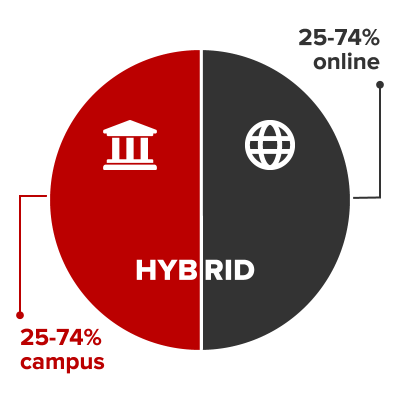 In a Hybrid course, 25% to 74% of formalized instruction for each student is provided through distance learning. The remainder of formalized instruction is provided through required on-campus attendance.
In a Hybrid course, 25% to 74% of formalized instruction for each student is provided through distance learning. The remainder of formalized instruction is provided through required on-campus attendance.
Hybrid Course Examples
- Weekly in-person meeting(s) + weekly scheduled Zoom course session(s)
Enter the weekly classroom meeting(s), with location, as well as the scheduled Zoom meetings, with online indicated as the location. - Weekly in-person meeting(s) + weekly Carmen learning
Enter the weekly classroom meeting(s), with location. Instructors and advisors will help explain to students that remainder of direct instruction will occur asynchronously through Carmen; that is, no specific virtual meeting times or days are required of the students. - Pattern of weekly in-person meetings subdivided by student “cohort” + weekly online learning
Weekly in-person meetings, based on a standard meeting pattern, where smaller sub-cohorts of students each attend only one of the meetings each week. Note: Because of difficulties related to clearly communicating to students when to attend class in person, these “cohort” classes should, when possible, be scheduled as separate HY sections so students see only the scheduled meetings they are meant to attend. Sections can be combined in Carmen. If students are to attend via Zoom on days they are not in the classroom—as opposed to completing their online work solely through Carmen—students should see each of those remote meetings scheduled, with location as online, along with the in-person meeting. When not using separate sections, some units leverage Carmen Groups tools for students to select their “cohort” group and determine their in-person attendance day. - Hybrid approach (one of the above) or in-person class with option for entirely remote participation
The specific structure selected by the instructor for a “simulcast” or HyFlex (hybrid-flexible) approach, where some students attend class in person while others attend online, or where students have the option to choose each day how to attend, should be communicated clearly in the schedule notes, as well as in the course syllabus. Virtual instruction times should be identified with location as online. The Student Information System itself does not provide any straightforward way to communicate this arrangement. It is recommended to provide separate sections, one in-person (P) and one distance learning (DL), because students pay on-campus fees if the class is labeled as hybrid (HY), even if they attend fully online throughout the term.
Distance Enhanced (DH)
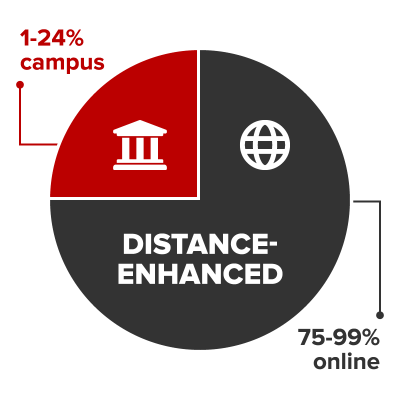 In a Distance Enhanced course, 75% to 99% of formalized instruction is provided through distance learning. The remainder of formalized instruction is provided through required on-campus attendance.
In a Distance Enhanced course, 75% to 99% of formalized instruction is provided through distance learning. The remainder of formalized instruction is provided through required on-campus attendance.
Distance Enhanced Course Examples
- Weekly online learning in Carmen + less frequent in-person meetings
Enter the scheduled classroom meetings, with location. Indicate in notes that most of the instruction will occur online through Carmen. Instructors and advisors will explain that remainder of direct instruction will occur asynchronously through Carmen. - Weekly Zoom class sessions most weeks + less frequent in-person meetings
Enter the scheduled Zoom meetings, with location as online, as well as the scheduled classroom meetings, with their locations. If applicable, instructors and advisors will help to explain that remainder of direct instruction will occur asynchronously through Carmen.
Distance Learning (DL)
 In a Distance Learning course, 100% of formalized instruction occurs via distance learning with no required in-person components and no specified days or times for formalized instruction.
In a Distance Learning course, 100% of formalized instruction occurs via distance learning with no required in-person components and no specified days or times for formalized instruction.
Distance Learning Course Examples
- Weekly online learning in Carmen with no scheduled meetings
Indicate location as online but without scheduled meetings. Instructors and advisors will help to explain that direct instruction will occur asynchronously through Carmen. - Weekly online learning in Carmen + weekly (or other pace) scheduled Zoom meetings
Enter required Zoom sessions as scheduled meetings, with location listed as online. Instructors and advisors will help to explain that remainder of direct instruction will occur asynchronously through Carmen.
Questions?
If you're still not sure what mode and course details are appropriate for a given course, contact your college or campus associate dean for curriculum or the person responsible for entering your course information into the Student Information System.