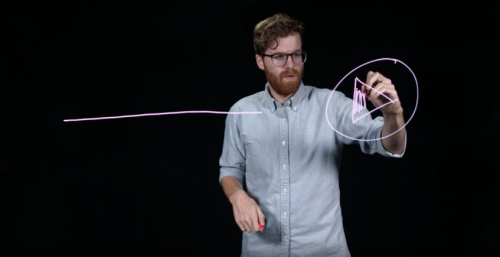5 Ways to Plan for Your Fall Course
It’s summer at last and while you may be thinking more about cookouts than the start of the school year, now can be the best time to take advantage of ODEE’s course planning resources. Prepare your courses for the CarmenCanvas transition, record lectures on the lightboard, and get expert guidance on learning technology — all before classes start.
Check out how these technology resources can help you reach your autumn course goals:
1. CarmenCanvas
Learn before you build. Carmen will be improving over the course of next year as we adopt Canvas, the new LMS inside Carmen. This means lots of great things; a clean interface, easier building experience, and enhanced grading functionalities. To make the most of all of the improvements take time to familiarize yourself with the new and improved Carmen over the summer.
Our short instructor checklist will help you navigate the steps you need to successfully adopt the new LMS. Canvas events will also be held both in person and online where we will walk you through the planning stages of building your course in Canvas. You can stay up to date by visiting the Carmen (Canvas) adoption site or by following #AdoptCanvas on Twitter.
2. Lightboard
Record engaging lectures with lightboard video recording at the Denney Digital Union. Book the video recording lab and take advantage of one of our newest lecture tools. The lightboard allows you to draw whatever you would on a normal whiteboard, while facing the camera. Text is brightly illuminated on the black background and you can superimpose graphics and animations in post-production. Check out our video demonstrating the lightboard and consider recording on one to boost student engagement with your online lecture.
3. Make Your Active Learning Game Plan
Whether you're looking to implement a 1:1 classroom solution or just purchase a few devices, take advantage of Departmental Pricing and expert advice at Tech Hub. Don't forget to take advantage of the improved classroom functionality iOS 9.3 offers! If you're interested in implementing iPad but aren't sure where to start, take a short survey and Tech Hub will help you achieve your vision.
4. ODEE Workshops
Want to learn more about teaching online? Interested in creating a U.OSU site, but aren’t sure where to start? ODEE offers workshops throughout the year to help you get the most out of our services, and engage with the intersection of technology and pedagogy. Visit the ODEE Workshops list to learn more about our programs and sign up to attend a workshop while your calendar has some free time.
5. Instructional Design Support
Get guidance from an expert. Our instructional designers are experienced in the best practices to bring pedagogical principals to online learning. Even if you are not building a fully online program, they are available for one-hour consultations to give you recommendations and guidance. Fill out our Instructional Designer Consult Form and get help improving your online course.
To learn more about these and other ODEE offerings, visit the Resource Center: it’s full of materials to help you make the most of the services we provide. Happy planning!