Changes to My Courses Widget
On Nov. 25, Carmen received a routine update.
As part of the update, the maximum number of courses able to display in the My Courses widget on the Carmen homepage lowered from 900 to 100 courses. This change affects any user with more than 100 courses.
If you have more than 100 courses listed, you will see only your last nine accessed courses.
We recommend one of three options to search courses not listed: [accordion]
1. Search for your course using the Course Selector
The Course Selector is located in the Minibar at the top of all Carmen pages.
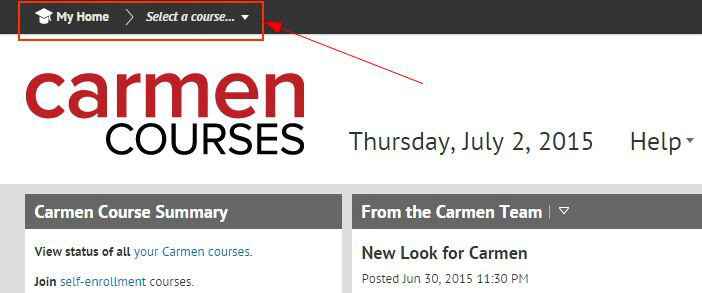 [/accordion][accordion]
[/accordion][accordion]
2. Filter the My Courses widget using the RealSemester drop-down
Use the RealSemester drop-down to search for your course by semester.
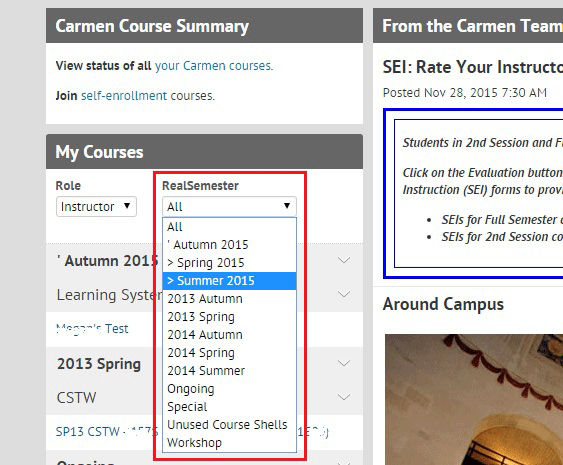 [/accordion][accordion]
[/accordion][accordion]
3. Filter the My Courses widget using the Role drop-down
Use the Role drop-down* to search for your course by the role you have within the course.
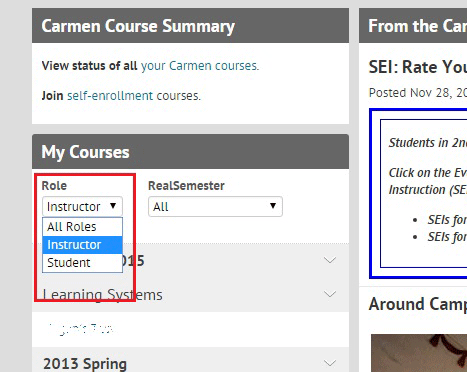
*This option may not be appropriate if you are in more than 100 courses using the same role.[/accordion]
